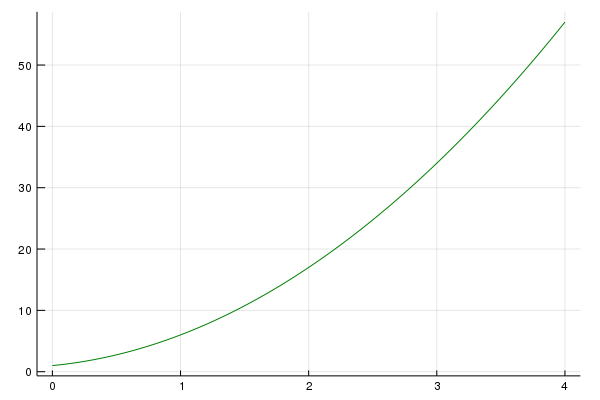Chapter 13: Creating New Data Types in Julia
We will start to look at playing cards (poker) probabilities below. Before that, let’s look at a different datatype in Julia that allows us to store more that one variable together. This is often called a composite type or a struct (from C) and similar to an object however you can’t have a function as a member of the type.
###Card datatype
For our playing card example, a card has a rank (1 to 13 corresponding to Ace, 2, through 10, J, Q, K) and a suit (1 to 4 corresponding to the suits “spades”, “diamonds”, “hearts”, “clubs”), which we define
ranks = ["A","2","3","4","5","6","7","8","9","T","J","Q","K"];
suits = ["\u2660","\u2661","\u2662","\u2663"]
where the suits are the unicode characters for the suits. See the julia documentation on unicode.
We can define this using a Julia composite type..
mutable struct Card
rank::Integer
suit::Integer
end
and if we type
c = Card(3,2)
this will create a card of rank 3 and suit 2 (spades). To access the fields of the type, we use dot notation. For example c.rank will return 3 and c.suit will return 2.
The mutable keyword in front of the struct allows the struct to be altered later. Generally, this is not desireable, but while testing a struct, this is the right way to go and often after testing is done, one can remove that.
Although it’s not very interesting to have the card c just give the rank and suit, so we will make the output much more interesting. To do this we will define Base.show for our type. To do this, we
Base.show(io::IO, c::Card) = print(io, string(ranks[c.rank],suits[c.suit]))
where the arguments of Base.show should be of type IO and then a print should be called as above. Note: this is different than just a println within a function, which is highly discouraged. This function is called whenever a card type is displayed. So if one types c, you should now get 3♡.
When we evaluate Card(3,2) we call a special function called a constructor, which creates an instance of the type. Although Julia creates the basic constructor–that is the one that fills the fields of the type, we may want another constructor that will take an integer between 1 and 52 and returns the appropriate card. The following example will do this.
mutable struct Card
rank::Int
suit::Int
Card(r::Int,s::Int)=new(r,s)
Card(i::Int) = i<1||i>52 ? throw(ArgumentError("The argument must be an integer between 1 and 52"))
: i%13==0 ? new(13,div(i,13)) : new(i%13,div(i,13)+1)
end
Notice that there is a function new that is called. The first constructor is the default constructor. If a second one is made (as is in this example), you need to explicitly create it. See additional information about constructors in the Julia Documentation.
You will need to restart the kernel and replace the previous struct with this one because structs are non-mutable.
The second constructor will create a card from a number between 1 and 52 (and throw an error if it is not in this range). We can now create a card from an integer. For example:
c1=Card(45)
Since a Hand is also helpful in playing card games, we will define a hand in the following way:
struct Hand
cards::Array{Card,1}
end
which is just an array of cards. (Note: there is nothing here that specifies that the Hand has to be 5 cards, but that could be included by doing some error checking in the constructor)
Let’s create a Hand by typing
h=Hand([Card(2,3),Card(12,1),Card(10,1),Card(10,4),Card(5,2)])
and again, since this looks a bit ugly, we can define a Base.show method for a hand:
Base.show(io::IO,h::Hand) = print(io, string("[",join(h.cards,", "),"]"))
returns “[2♢,Q♠,T♠,T♣,5♡]”
We now have some nice additional types, however, we now want to do something interesting with them.
###Find Probabilities of Poker Hands
Let’s actually look at determining if a hand is a particular poker hand. Some of them are fairly difficult to test for. Let’s first try a full house, which is a hand of 5 cards, 2 of which have the same rank and 3 of which have the same rank. The two ranks are not the same. For more information about poker hands, see the Wikipedia page on Poker Hands.
A template for the is_full_house function is as follows.
function is_full_house(h::Hand)
end
Once we have the function written, we should test it on a few known and unknown full house hands. Try testing:
fh1= Hand(Card[Card(4,1),Card(4,3),Card(4,4),Card(7,1),Card(7,2)])
fh2=Hand([Card(4,1),Card(4,3),Card(7,4),Card(7,1),Card(7,2)])
and
fh3=Hand([Card(2,1),Card(4,3),Card(4,4),Card(7,1),Card(7,2)])
And note that the first 2 are full house hands and the last is not.
Running a Simulation
Now, let’s perform a Monte Carlo simulation on a large number of poker hands and test if this gives the result we want:
deck=collect(1:52) # creates the array [1,2,3,...,52]
numhands=0
trials = 100_000
for i=1:trials
shuffle!(deck)
h = Hand(map(Card,deck[1:5])) # creates a hand back on the first five cards of the deck
if(is_full_house(h))
numhands+=1
end
end
numhands/trials
will create 100,000 poker hands and test how many are full house. It would be helpful to put this in a function. We will do this and put all of these in a package together in the next chapter.
Parametric Types
Let’s say that we wish to create a function that does basically the same thing for different types of arguments. Let’s look at an example. Consider the basic type of Polynomial.
mutable struct Polynomial{T <: Number}
coeffs::Vector{T}
end
This definition allows us to create a polynomial with coefficient of any type:
poly1=Polynomial([1,2,3])
poly2=Polynomial([1.0,2.0,3.0])
poly3=Polynomial([2//3,3//4,5//8])
poly4=Polynomial([im,2+0im,3-2im,-im])
and the result of the last will be Polynomial{Complex{Int64}}(Complex{Int64}[0+1im, 2+0im, 3-2im, 0-1im]). The first Polynomial{Complex{Int64}} is the type of the Polynomial. The Complex{Int64} inside the parentheses is the type of the Array. Each of the results will be a different type. Try typeof all the other ones to see the type.
It would be nice if the result looked like a polynomial. In this case, we can use the show command.
function Base.show(io::IO, p::Polynomial)
str = ""
for i = 1:length(p.coeffs)
str = string(str,p.coeffs[i],"x^",i-1,i<length(p.coeffs)?"+":"")
end
print(io, str)
end
and another nice thing that we’d like to do is an add command. However, if we do:
function +(p1::Polynomial{T},p2::Polynomial{S}) where {T <: Number, S <: Number}
Polynomial(p1.coeffs+p2.coeffs)
end
we get the error:
error in method definition: function Base.+ must be explicitly imported to be extended
so we need to do:
import Base.+
and then we can rerun the function above.
which will allow us to add two polynomials and the information after the where says that the types of polynomials should be subsets of Number and not for example a string.
then poly1+poly2 returns:
2.0x^0+4.0x^1+6.0x^2
Note that this now a polynomial with Floating Point coeffs.
Evaluating the polynomial
Another helpful function is to actually evaluate the polynomial. The basic way to do this is to sum the squares of the variable.
function eval(poly::Polynomial{T},x::S) where {S <: Number ,T<: Number}
sum=zero(T)
for i=1:length(poly.coeffs)
sum += poly.coeffs[i]*x^(i-1)
end
sum
end
(talk about Horner’s form of a polynomial)
Plotting new datatypes
Since all datatypes are based on previous ones, we can always plot them, however, it may be nice to plot them by calling plot (from the Plots package) and a package associated with it called RecipesBase, so the material here will require using RecipesBase, which includes the macro @recipe and although the documentation is sparse, this page is helpful in the background.
We will create a recipe for a Polynomial which will tell julia how to plot a particular object. In general a plot recipe has the form:
@recipe f(t::TheType,...)
end
and it needs to either return some number of vectors of points (depending on if it is 1D, 2D or a 3D plot) and TheType is a user-defined type. All other arguments afterwards are parameters needed for the For the Polynomial:
@recipe function f(poly::Polynomial,xmin::Number=-2,xmax::Number=2)
xpts = LinRange(xmin,xmax,200)
ypts = map(x->eval(poly,x),xpts)
xpts,ypts
end
and we can now use this to plot a polynomial and we will need to using Plots to:
plot(poly1)
and since we defaulted the plot range from -2 to 2, we get the following plot:
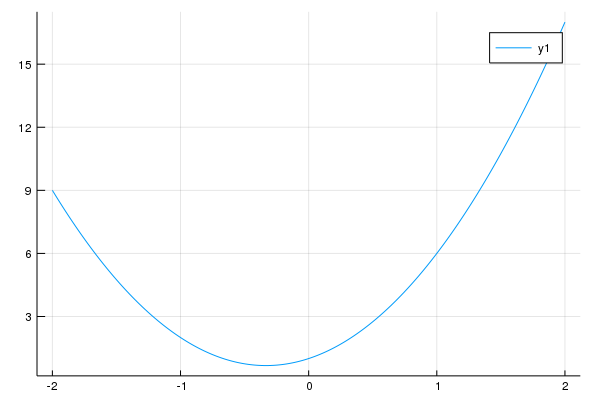
and if we want to specify the plotting range:
plot(poly1,0,4)
we get
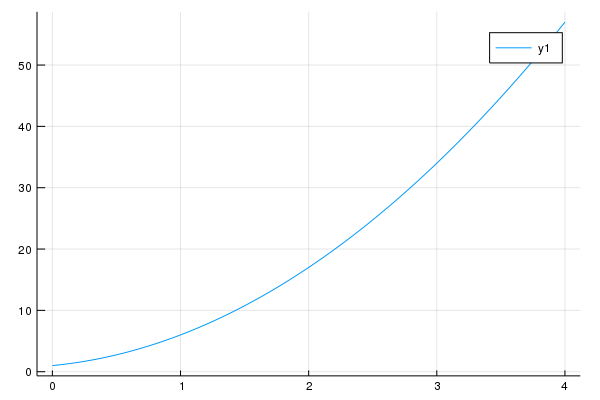
Changing other parameters
But wait… There’s more… One of the fantastic things about this is that we can still use all of the other parameters associated with plot as we normally would. For example:
plot(poly1,0,4,linecolor=:orange,title="A quadratic", leg=false)
produces the plot:
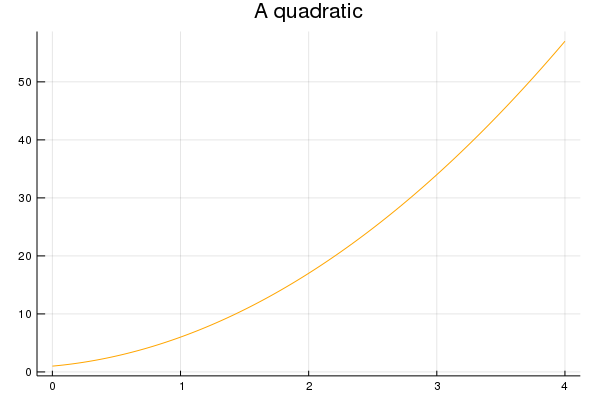
Setting Default parameters
Recipes also allow to set default parameters. Let’s say that if we want to always plot a polynomial green without a legend that we can put these default parameters in the recipe:
@recipe function f(poly::Polynomial,xmin::Number=-2,xmax::Number=2)
leg --> false
linecolor --> :green
xpts = LinRange(xmin,xmax,200)
ypts = map(x->eval(poly,x),xpts)
xpts,ypts
end
If we have this definition then
plot(poly1,0,4)
produces the following plot: